¶ How Do I Share My HotLabel Printer?
You can share HotLabel with other computers in your network using Windows' Printer Sharing feature.
NOTE: If you turn off your computer, the HotLabel Printer will not be available to others for printing. You must leave your computer turned on to keep the Shared printer active.
¶ Sharing HotLabel Over the Network in Windows 10
-
Before you can share a printer, it must first be set up, connected and powered on. Print a Sample label to make sure that the printer is connected properly
-
Click Start > Settings > Devices > Printers & Scanners, click Manage, and then Printer properties.
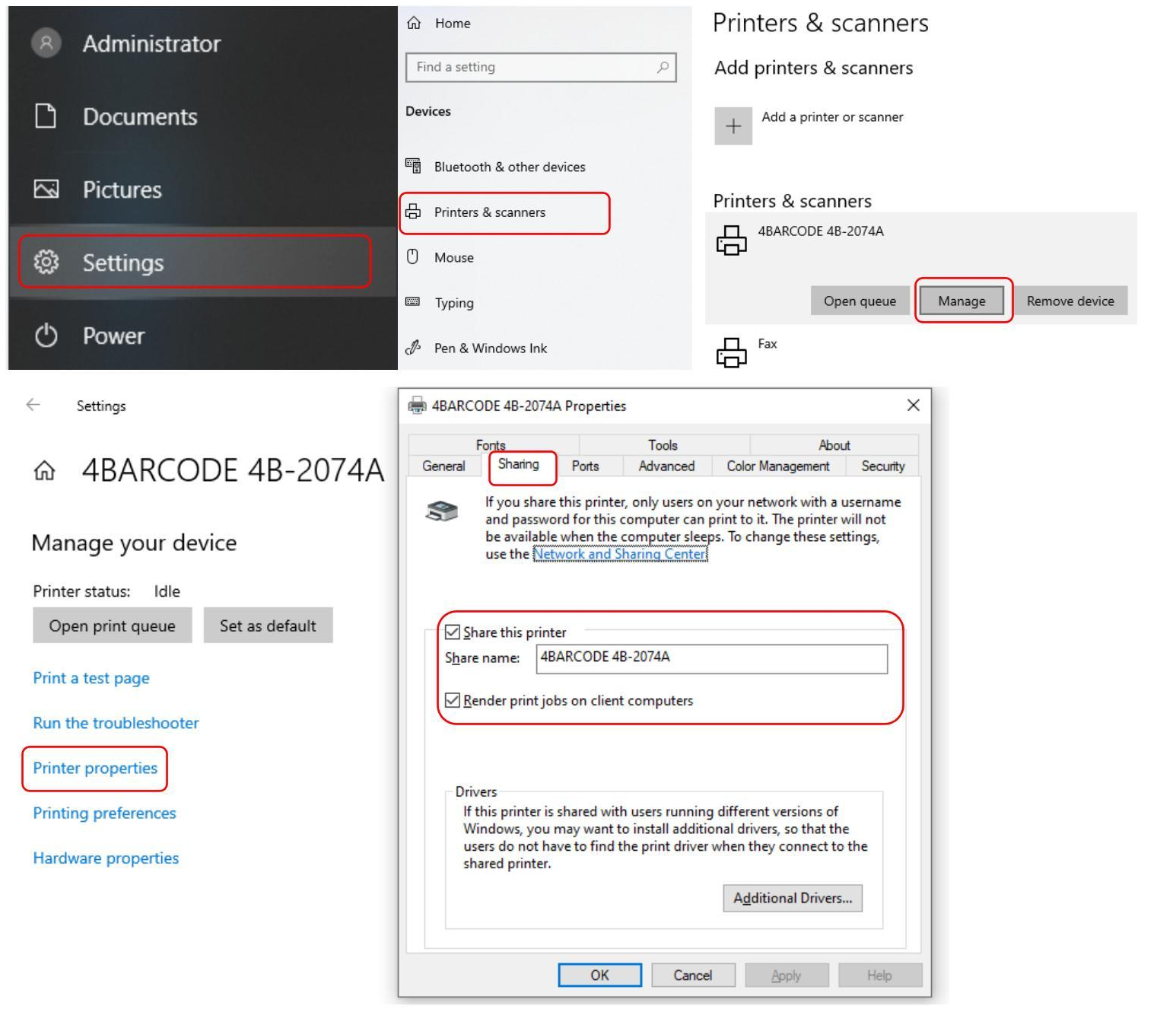
-
Select the Sharing tab then check the box to share your printer. When done, click OK. The printer is now shared with the other computers on your network, regardless of the operating systems that they are using.
¶ Connect to a Windows 10 Shared Printer
- Click Add a Printer or Scanner. ,
- then click the link "The printer that I want isn’t listed". Choose the Select a shared printer by name radio box then browse to the printer on your network then click open.
- You can also input \ \PC name\ shared printer name, and click next. (Click Settings > System > About to find the device name)
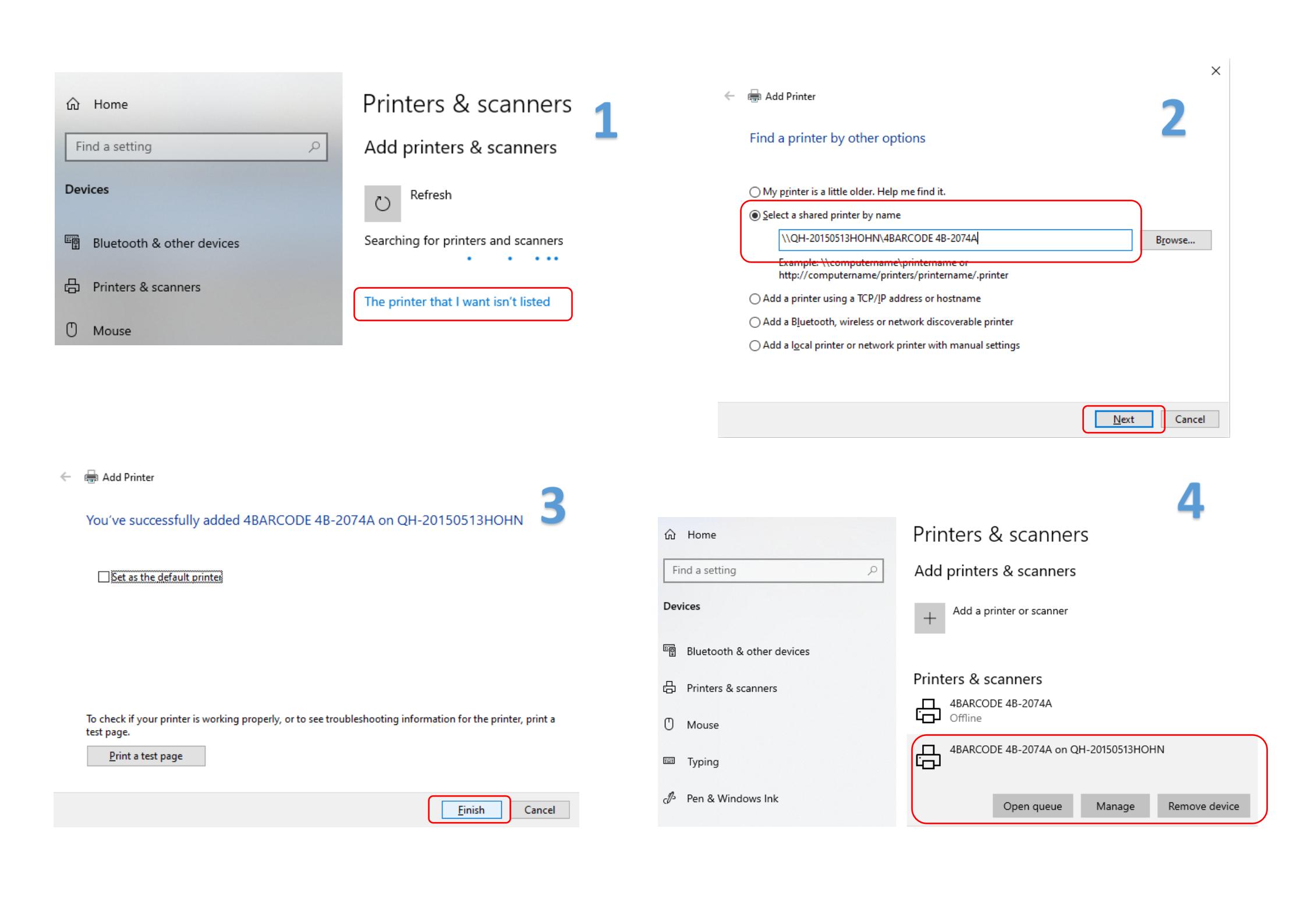
- You will be prompted to install the driver. Click Next to complete the installation of the printer.
- That’s it! The printer will now show up in Devices and printers as a local device.